CCD-638
CCD-638
CCD-638
- Detail
- Parameters
Microscope function description
1. This product has 38 million pixel camera and 1080p video recording function. Can press the mode key to switch cyclically. Among them, the Mode button is used to switch between modes. The default is the camera mode. Press it once to adjust to video, and press it again to switch to preview mode.
2. The product provides 5.2 times digital zoom; press and hold the up or down key to zoom in or zoom out digitally, long press to zoom in or zoom out quickly, and short press to zoom in or zoom out at a time.
3. This product provides HDMI high-definition video output interface, the output size is 1080p 60hz.
4. This product provides high-definition usb video output of drive-free 1080P 30 frames per second.
5. This product supports one-key image freeze/unfreeze function。 Pressing the on/off button after booting, that can realize the freeze and unfreeze function.
6. The product provides a line-drawing function, a total of 8 lines, support line selection and movement. And the color setting and thickness of the displayed line can be adjusted,At the same time,the center cross cursor display is provided as well.
7. Support English and Simplified Chinese language setting.
8. The camera can also store information through a TF card, the maximum storage capacity is 64GB
9. The camera supports mirror flip function, which can flip the image horizontally and vertically. In addition, you can control the screen brightness and exposure through the buttons on the camera.
10. Please put the camera in the place which temperature at 0°C to 50°C and less than 90% humidity when you use it. It is used in an environmental indoor environment to prevent foreign objects from entering the machine.And do not splash liquid on the machine to prevent danger.
11. Please do not disassemble the camera without authorization. There are no parts that can be repaired by the user.
12. If there is no video display on the LCD screen or the image flickers, please check whether the LED light of the power supply is on, and press PowerKey to turn it on. Or check the lens cover and increase lighting.
13. If the LCD screen has black bars and the image is distorted, change the resolution of the LCD or the resolution of the camera. Check the camera lens if there are dirty spots.Find the dust, and then clean it with absolute ethanol or detergent.
Comparison of different cameras